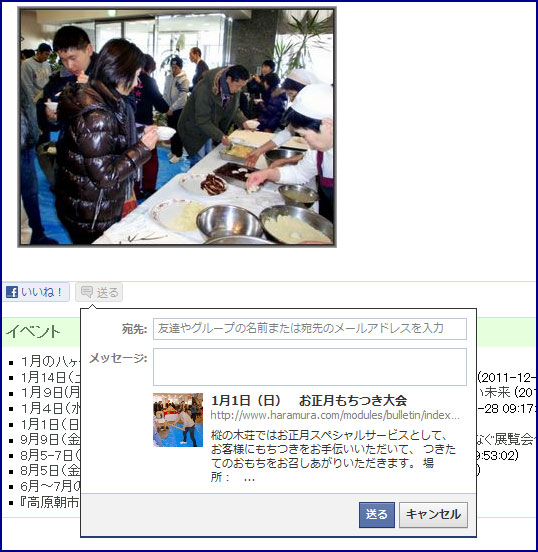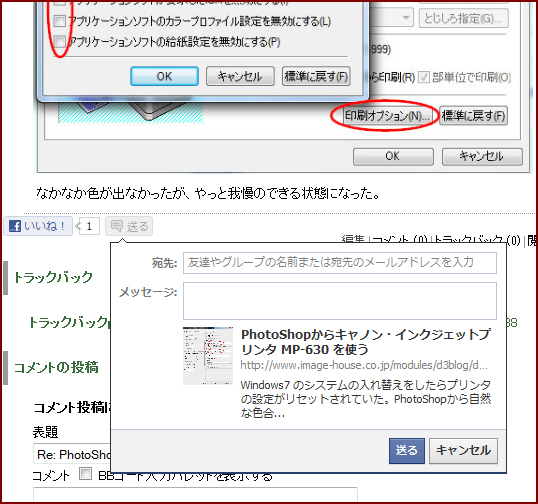?最近 freshclam のエラーが頻繁に報告されるようになり、迷惑メールが目立つようになった。 clamav の update ができないのが原因のようだ。
/etc/cron.hourly/freshclam:
Thu Aug 23 13:01:03 2012 child exited: 6
Thu Aug 23 13:01:03 2012 PHASE download: type method: command #0: failed
Thu Aug 23 13:01:03 2012 PHASE download: failed
?
下記の赤字部分を修正することにより回避できた。
vi /usr/local/etc/clamav-update.conf
#### Options ####
# These settings will be overwrited with command line options.
# download from
# ? 'http://jaist.dl.sourceforge.net/sourceforge/clamav' ? ? ? - Asia: Ishikawa, Japan
# ? 'http://nchc.dl.sourceforge.net/sourceforge/clamav' ? ? ? ?- Asia: Tainan, Taiwan
# ? 'http://optusnet.dl.sourceforge.net/sourceforge/clamav' ? ?- Australia: Sydney, Australia
# ? 'http://belnet.dl.sourceforge.net/sourceforge/clamav' ? ? ?- Europe: Brussels, Belgium
# ? 'http://switch.dl.sourceforge.net/sourceforge/clamav' ? ? ?- Europe: Lausanne, Switzerland
# ? 'http://puzzle.dl.sourceforge.net/sourceforge/clamav' ? ? ?- Europe: Bern, Switzerland
# ? 'http://mesh.dl.sourceforge.net/sourceforge/clamav' ? ? ? ?- Europe: Duesseldorf, Germany
# ? 'http://dfn.dl.sourceforge.net/sourceforge/clamav' ? ? ? ? - Europe: Berlin, Germany
# ? 'http://heanet.dl.sourceforge.net/sourceforge/clamav' ? ? ?- Europe: Dublin, Ireland
# ? 'http://garr.dl.sourceforge.net/sourceforge/clamav' ? ? ? ?- Europe: Bologna, Italy
# ? 'http://surfnet.dl.sourceforge.net/sourceforge/clamav' ? ? - Europe: Amsterdam, The Netherlands
# ? 'http://kent.dl.sourceforge.net/sourceforge/clamav' ? ? ? ?- Europe: Kent, UK
# ? 'http://superb-east.dl.sourceforge.net/sourceforge/clamav' - North America: McLean, Virginia
# ? 'http://superb-west.dl.sourceforge.net/sourceforge/clamav' - North America: Seattle, Washington
# ? 'http://internap.dl.sourceforge.net/sourceforge/clamav' ? ?- North America: San Jose, CA
# ? 'http://easynews.dl.sourceforge.net/sourceforge/clamav' ? ?- North America: Phoenix, AZ
# ? 'http://ufpr.dl.sourceforge.net/sourceforge/clamav' ? ? ? ?- South America: Curitiba, Brazil
$Setting{option}->{src} = 'http://jaist.dl.sourceforge.net/sourceforge/clamav';
#$Setting{option}->{src} = 'http://mesh.dl.sourceforge.net/sourceforge/clamav';
これで freshclam を実行
?